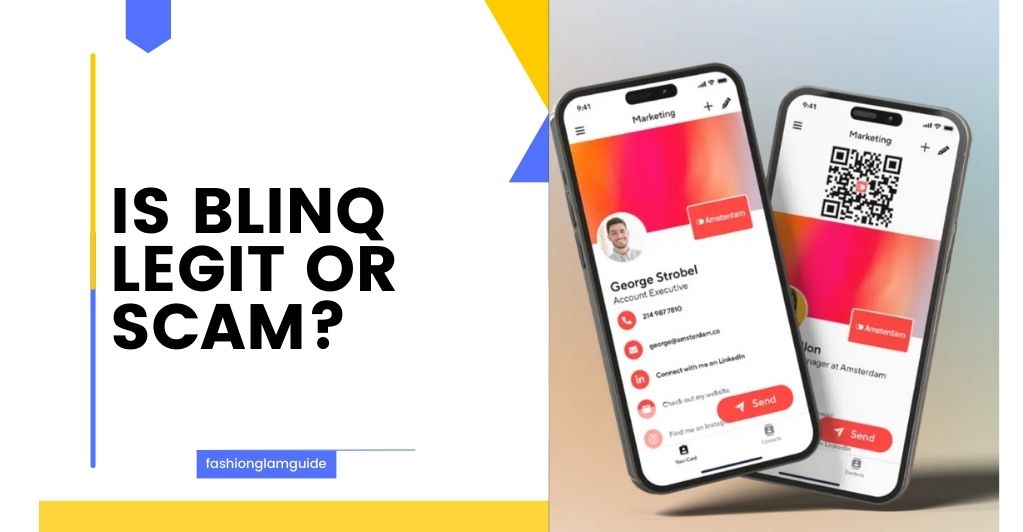
Is Blinq Legit or Scam?
If you’re wondering whether Blinq is a legitimate platform for creating digital business cards, you’re not alone. In this article, I’ll try to give a detailed explanation of the most asked question “Is Blinq Legit?”. Here you will get all the necessary information related to Blinq so that you can make a decision by yourself.
Blinq offers a promising way to manage your network and professional contacts in an effective way. But with the countless number of online services available nowadays, it’s normal to question whether an online platform is legitimate and safe. Let’s learn the details and address your concerns to help you determine if Blinq is the right choice for your networking needs.
Where Is Blinq Located?
Blinq’s headquarters are located in Melbourne, Victoria, Australia. Jarrod Webb, The CEO and Founder of the company created Blinq back in 2018. The full address is- 20 Gwynne St, Cremorne, Victoria, 3121, Australia.
What Is Blinq? Blinq Overview
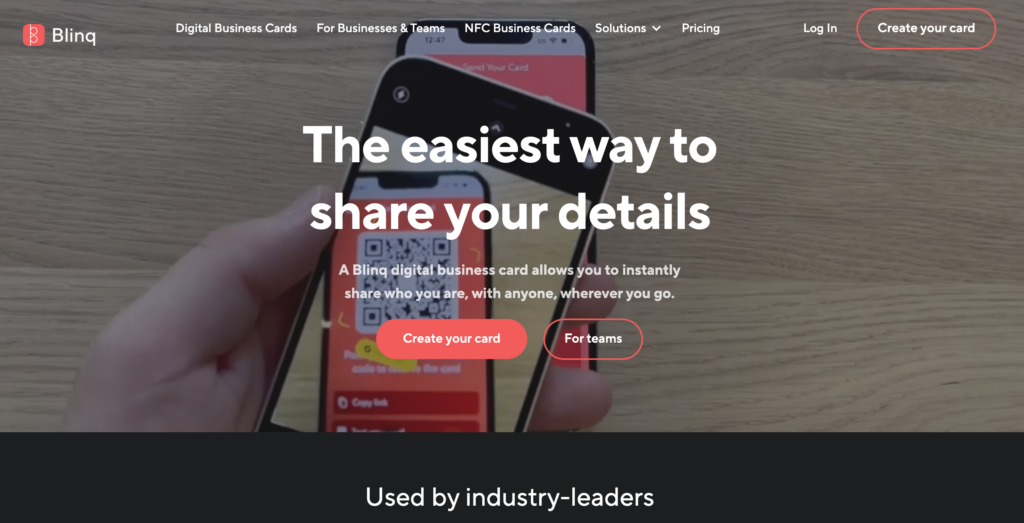
Blinq, established in 2018, is a platform that focuses on offering a digital business card creation service. Here’s an overview of Blinq for your better understanding.
- Creating and sharing contact information is very easy for users using Blinq’s digital business card creator.
- The platform provides customizable templates, unlimited card shares, and branding options for both free and premium plans.
- Blinq aims to simplify networking by providing a user-friendly interface and convenient features for professionals to connect with others.
- While Blinq does not offer product shopping, it serves as a convenient tool for professionals to manage their digital business cards and enhance their networking efforts.
What Is The Blinq Digital Business Card?
Blinq offers a digital business card platform, allowing professionals to share important business information very easily. This platform replaces traditional paper business cards and simplifies networking efforts. Blinq’s digital business cards are customizable.
Blinq allows users to customize their digital business cards to reflect their brand identity and share essential contact details and social media profiles effortlessly. With Blinq, users can create sleek digital business cards that are easily shareable, enhancing networking convenience.
What Are The Features of the Blinq Digital Business Card?
The Blinq Digital Business Card has some impressive features that will make it a versatile and convenient choice for professionals.
- Customization:
Users have the option to choose from a range of pre-designed templates or upload their own background images to personalize their digital business cards. They have the flexibility to customize fonts, color schemes, and layouts to create a unique business card.
- Multimedia Content:
Users can enhance their cards with multimedia elements like video introductions, audio recordings, or images for a more engaging presentation.
- Location Sharing:
Blinq allows users to share their location, simplifying connections with nearby contacts and facilitating meeting arrangements.
- Event Management:
Users can conveniently create and manage events, track RSVPs, and send event updates directly from their digital business cards.
- Analytics:
Blinq provides users with insightful analytics on card views and shares, empowering them to track their networking efforts effectively.
- Integration:
Blinq seamlessly integrates with third-party apps such as Zapier, Salesforce, and HubSpot, expanding its functionality and accessibility.
- Ease of Use:
The platform offers an intuitive interface and a straightforward card creation process.
Users can effortlessly add their contact details, finalize designs, and manage their cards from a user-friendly dashboard.
With these features, the Blinq Digital Business Card offers professionals a convenient and customizable solution for networking and personal branding.
How Does Blinq Work?
Creating Your Card
- To get started with Blinq Digital Business Card, you need to sign up for an account.
- Then, you input your contact details like your phone number, email ID, name and job title.
- You can also add extra information like the name of your company, website, along with social media profiles.
Customizing Your Design
- Blinq offers different designs for your digital business card.
- You can pick a design that suits your style and preferences.
- You can also customize the colors, fonts, and layout to make your card unique.
- If you want, you can upload your company logo or a picture of yourself to personalize your card even more.
Sharing Your Card
- Once your digital business card is prepared, you have the flexibility to share it effortlessly with others.
- You can distribute it via email, text message, or various social media platforms such as LinkedIn.
- Additionally, you have the option to generate a QR code for your card, simplifying the process for others to scan and save your contact details on their mobile devices.
Managing Your Cards
- Blinq lets you manage your digital business cards from your account.
- You can update your contact information or design whenever you need to.
- If you run out of cards, you can easily create new ones without any hassle.
Tracking Your Interactions
- Blinq provides analytics to help you track how many times your card has been viewed and shared.
- This data can assist you to see the effectiveness of your networking endeavors and make necessary adjustments.
In summary, the Blinq Digital Business Card provides a straightforward and convenient method to create, organize and share your professional contact details. It’s designed to simplify networking for professionals like yourself.
How Does Blinq Make Money?
1. Subscription or Membership Fees: Blinq offers premium features or benefits to users through subscription or membership plans, charging a recurring fee for access to their services.
2. Advertising and Partnerships: Blinq may display advertisements or partner with brands and retailers to promote their products on its platform. These advertising partnerships generate revenue through advertising fees or commissions on sales generated through referrals.
3. Digital Business Cards: Blinq’s digital business card service offers premium features or customization options for a fee, contributing to the overall revenue stream.
Overall, Blinq employs a diversified revenue model that leverages product sales, transaction fees, subscription plans, advertising, and premium services to generate income.
Blinq Customer Reviews
Customer Review 01
Rating: 4/5
Pros:
“Offers admin controls for setting organization templates, ensuring uniformity across staff cards.
Templates are automatically updated for all staff, eliminating the need for individual changes.
QR code is prominently displayed upon opening the app, making it easily accessible.
QR code can be added to widgets for convenient sharing.”
Cons:
Staff members’ names must be added before sharing, or the name field may not appear.
Admins cannot send templates to batch emails, necessitating individual sends.
Recipients must scroll down to see “Save Contact,” potentially requiring prompting.
Lack of a card scanner feature.”
_____Tomas H. Environmental Services,
(500 to 1,000 employees)
Customer Review 02
Rating: 5/5
Pros:
“Provides consistent branding across phone and email signatures, a feature not commonly found.
Allows administrators to lock down certain fields, ensuring consistency within teams or groups.
Offers the convenience of always-available business cards through mobile phones, including Apple Watch integration.”
Cons:
“Requires internet access, although the new NFC option is praised for its effectiveness.”
___Gary A. Real Estate, (51 to 200 employees)
Customer Review 03
Rating: 4/5
Pros:
“Utilized primarily as an online business card, offering ease of use and a progressive image for the business.
Allows easy navigation through information and straightforward saving of contact details to the phone.”
Cons:
“Suggests adding a feature to export the QR code for use on traditional business cards.
A manual process required for adding QR codes to regular business cards.
Although reusable, there’s a need to improve the process for sharing cards beyond saving them to a phone.”
___ Patrick S. – Consumer Services, Self-employed
Is Blinq App Safe to Use?
As a user, you might wonder if Blinq is a safe app to use. Let’s consider some key points to help you understand its safety.
Data Protection: Blinq takes your privacy seriously and uses encryption to protect your personal information. This means that your contact details and other sensitive data are kept secure.
Secure Transactions: When making purchases on Blinq’s shopping platform, your payment information is processed securely to prevent unauthorized access.
User Controls: Blinq provides users with control over their digital business cards, allowing them to manage their information and settings. This means you have the power to decide what information you share and with whom.
Positive User Feedback: Many users have shared positive experiences with Blinq, indicating that they feel comfortable using the app and trust its security measures.
Regular Updates: Blinq regularly updates its app to fix bugs and improve security features. This shows their commitment to keeping the app safe for users.
While no app can guarantee 100% safety, Blinq has measures in place to protect your data and ensure a secure experience for users. As with any app, it’s essential to use caution and follow best practices for online safety.
Also Read: Is DSW Legit Or Scam? DSW.Com Reviews 2024
Is Blinq Free To Use? Blinq Pricing
Free Plan
Cost: $0 per month.
Features:
- Create up to 2 digital business cards.
- Unlimited fields for your card information.
- Unlimited sharing of your cards.
- Personalized QR code for easy sharing.
- Option to add your card to Apple Wallet.
- Customizable email signature.
- 24/7 customer support.
Premium Plan
Cost: $2.99 per month.
Features:
- Includes all features of the free plan.
- Create up to 5 digital business cards.
- Branded QR code for a professional look.
- Complete control over branding.
- Ability to send your card via SMS or email directly from Blinq.
- Export contacts as CSV for easy management.
For Teams
Business Plan
Cost: $4.99 per card per month.
Features:
- Includes all features of the premium plan.
- Unlimited team templates for consistent branding.
- Field locking permissions for security.
- Virtual backgrounds for team cards.
- Automatic card creation with Active Directory integration.
- Easily export as CSV or sync contacts to any CRM.
- Blinq integrates natively with Salesforce and HubSpot.
- Sync your email signature with Google Workspace for consistency.
- Implementation assistance provided.
- A minimum of 3 cards is required.
Enterprise Plan
Cost: Contact Blinq for pricing.
Features:
- Includes all features of the business plan.
- Enforced Single Sign-On (SSO) for enhanced security.
- Bulk card creation via API for efficiency.
- Export contacts using Webhooks for automation.
- Audit logs for compliance tracking.
- Bespoke onboarding and enablement services.
- Dedicated account manager for personalized support.
- Admin training provided.
- SOC 2 Type II report is available for compliance assurance.
These pricing plans offer various features and flexibility to suit individual needs, from personal use to enterprise-level solutions.
Also Read: Momcozy.com Reviews 2024: Is Momcozy Legit Or Scam?
Frequently Asked Questions About Blinq
Q1: Can I customize my digital business cards on Blinq?
Ans: Yes, Blinq offers customizable templates for creating digital business cards. Users can choose from various designs, customize colors, fonts, and layouts, and even add their company logo or personal photo to personalize their cards.
Q2: How many digital business cards can I create on Blinq?
Ans: Blinq allows users to create multiple digital business cards. The number of cards you can create depends on the plan you choose. The free plan allows for up to 2 cards, while the premium plan offers up to 5 cards. For larger teams, the business plan provides options for unlimited cards.
Q3: Can I share my digital business cards with others who don’t have the Blinq app?
Ans: Yes, you can share your digital business cards created on Blinq with anyone, even if they don’t have the app. Each card comes with a unique QR code that can be scanned by any QR code reader or smartphone camera, making it easy to share your contact information.
Q4: Is Blinq’s digital business card service secure?
Ans: Yes, Blinq takes security and privacy seriously. The platform uses encryption to protect users’ personal information and ensures that all data is handled securely. Additionally, Blinq offers features like password protection and user controls to enhance security further.
Should I Use Blinq App Or Not __ Final Review
If you’re searching for an easy way to manage your digital business cards, Blinq might be worth considering. Its user-friendly interface and customizable templates make it simple to create and share professional-looking cards. Blinq offers both free and premium plans, allowing you to choose the features that best fit your needs.
However, it’s essential to note that Blinq primarily focuses on digital business card creation. If you’re solely interested in managing your contact information and networking, Blinq could be a helpful tool.
However, if you’re looking for additional features beyond digital business cards, you may want to explore other options. Ultimately, whether Blinq is right for you depends on your specific requirements and preferences.